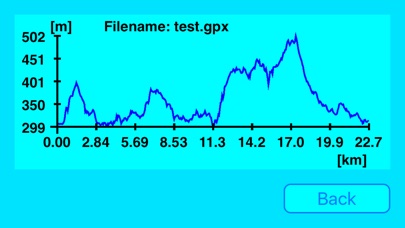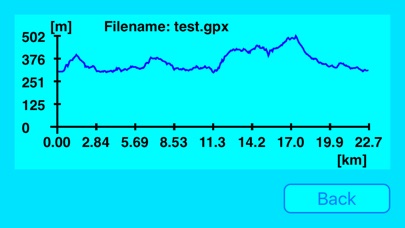This small app shows the graphical altitude profile of a chosen GPX file.
The graph shows the altitude in meters and the distance in kilometers.
The altitude profile could be shown 0-based (from altitude 0 meters) or not 0-based (from the current altitude of the GPX file).
There are two ways to select the GPX file:
1. GPX file from a Dropbox account:
- The GPX file have to be dropped to the root directory of the Dropbox.
- The name of the GPX file have to be entered in a dialog field of the app.
- Before that a Dropbox connection have to be established (with a special button).
- The GPX file itself is not downloaded to your device.
2. Import of GPX files (file extension GPX is connected to this app):
- Navigate to a GPX file (wherever it is)
- Use Export / Open With... and select this app
- The GPX file is downloaded to the device
- All downloaded (and imported) GPX files can be deleted by a special button.
After selection of the GPX file (in both ways) the button "Load GPX file" has to be used.